How to Access Spatial Computing: A Beginner Guide

Estimated reading time: 6 minutes
If you are here reading this article, you probably have heard talks about spatial computing. Although at first it might seem like a complicated concept, it is not that difficult to access spatial computing and immerse yourself in virtual experiences. You just need to know how.
Spatial computing can be used for a variety of purposes. For example, users can attend concerts, play games, sell digital items, or interact with others.
This article will guide you through understanding spatial computing and how you can access it on different devices.
What is Spatial Computing?
Spatial computing is considered to be ‘the next big thing’ in the realm of technology. The next digital revolution is around the corner, and many individual users and huge organizations are flocking to benefit from the novelty of this revolution. Spatial computing offers a vast variety of opportunities, especially to those who rush to benefit from them before it all gets too crowded.
But what exactly is spatial computing? Essentially, spatial computing is an online digital world populated by users who can use their ‘avatars’ to participate in these worlds through socializing, buying and selling, working, relaxing, etc. The immersive and borderless realm of virtual reality is like a digital version of our physical world that can be accessed online and in a three-dimensional cyberspace environment.

Here are some specifications and features of spatial computing that can help you understand it even better:
- Spatial computing is not a singular entity. In fact, companies can create their own spatial computing environments. So, there can be an infinite number of spatial computing environments created.
- In spatial computing environments, people can have virtual identities represented by Avatars.
- You can create, invest, buy, and sell in a fully functional and virtual economy powered by cryptocurrencies and digital or spatial assets.
- Individuals and companies can create their unique content and experiences in spatial computing environments to attract an audience.
- Spatial computing environments exist in real-time and never go offline.
- Using augmented reality and virtual reality, spatial computing environments create an immersive experience for users.
Why Should I care About Spatial Computing?
Once you have fully understood what exactly spatial computing is, you might ask yourself: How can I benefit from spatial computing?
One of the biggest advantages of spatial computing is that it creates opportunities for both businesses and individuals to accomplish goals that might difficult in the real world.
Many big brands and celebrities are already making huge investments in spatial computing as it creates great opportunities for improving customer engagement and increasing retention. Big brands such as Nike, Gucci, Louis Vuitton, Adidas, and Prada and celebrities such as David Guetta, Paris Hilton, etc. are already playing parts in shaping the potential of spatial computing.
In addition, spatial computing is not just a place to get entertained by playing games. There are several income-generating opportunities for individuals who would want to have a side hustle.
So, whether you are a business owner and you are looking for creative ways to expand it, or you are an individual looking for some extra bucks, spatial computing has a lot to offer. Considering that spatial computing is a relatively new concept in the digital world, the first ones to explore its full potential are the lucky ones who will be able to gain the most out of it.
What do you Need to Access Spatial Computing?

Accessing spatial computing is not a difficult thing to do since you can enter spatial computing environments simply on your phone. But if you want to have the full immersive experience, you are going to need more than just your phone.
Depending on your device specifications, you might have limited features. Here are the devices you can use for accessing spatial computing aside from your smartphone.
- Computer: if you want to go beyond the capabilities of your smartphone, you can try entering spatial computing environments on your computer. A computer with good graphics and memory can enhance your experience.
- Gaming console: a gaming console might not be designed for accessing spatial computing, but you can use it for connecting your virtual headset and microphone. This way, you can have an immersive experience.
- Virtual reality headset: a virtual reality headset is a device used for accessing the three-dimensional spatial computing environments. It consists of a headset and two hand-operated controllers.
- Augmented reality glasses: these glasses are used to enhance virtual reality experiences. These glasses display digital overlays of real-world objects.
How to Access Spatial Computing
Accessing spatial computing is no rocket science. You can take these three steps below to enter a spatial computing environment.
1. Get a device with a decent internet connection
You can use gadgets such as virtual reality headsets to have a fully immersive experience, but they are not necessarily required. All you really need is a decent computer with a stable internet connection. Although it is not recommended, you can even access spatial computing environments on a phone.
2. Choose a Spatial Computing Platform
There are already a number of spatial computing platforms available that you can choose from, such as Decentraland, The Sandbox, Somnium Space, Cryptovoxels, etc. Also, if you own a business and you are looking for a platform specifically designed for businesses, you can try Stage Meta.
3. Enter Spatial Computing and Start Exploring
Now it’s time to set foot and start immersing in the exciting worlds of spatial computing. Remember, it might take time to get used to the controls and different functions you can utilize in spatial computing environments. So, don’t rush and take your time until you achieve a solid understanding of how everything works in spatial computing.
How to Access Spatial Computing on Android and iPhone
If you want to access spatial computing without VR and on your phone, all you need to do is to head to Google Play or Apple Store and search for spatial computing environments that are compatible with your phone.
Some of the mobile-friendly environments include Cryptovoxels and The Sandbox. You can also access Somnium Space on your mobile device without downloading an app and by visiting the website.
How to Access Spatial Computing on Oculus
An Oculus device is used if you want to have a fully immersive experience in spatial computing.
If you want to enter spatial computing on your Oculus device, you need to take these steps:
Step 1. Put on your headset and turn it on. Make sure it is connected to the internet.
Step 2. Open the Oculus Store and download a spatial computing environment. If an environment is not available on the store, you might need to download it directly from its website.
Step 3. Access the downloaded app from the list of your installed apps and open it. Once it is loaded, you can start exploring.








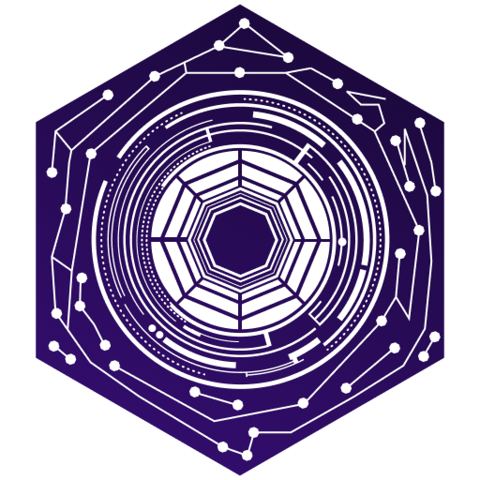
1 Comment
[…] How to access the Metaverse: Beginner guide […]